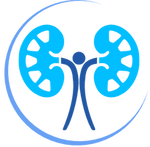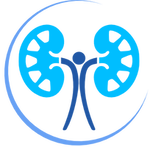Connecting a Health Tracker
Health tracking devices, such as blood pressure monitors and body scales are making it easier to share data with your physcian. If you have a compatible bluetooth or wifi enabled device, you can easily share your blood pressure numbers or other trackable data with our office. In a few easy steps your data can be connected to your account and ready for Dr. Munjal to view at your next appointment. Click on the boxes below to find a compatible, app-enabled device from these supported manufacturers. Not all individual blood pressure monitors are compatible, they must be able to link to the manufacturers designated app.
Once you have selected a compatible, app-enabled device you are ready to set up the connection* through your Patient Portal or Healow app. You can continue to add other tracking devices the same way as needed. *You must first set up the app for your selected medical device through its manufacturer. Once you have a username and password for their app, then you can connect through your patient portal.